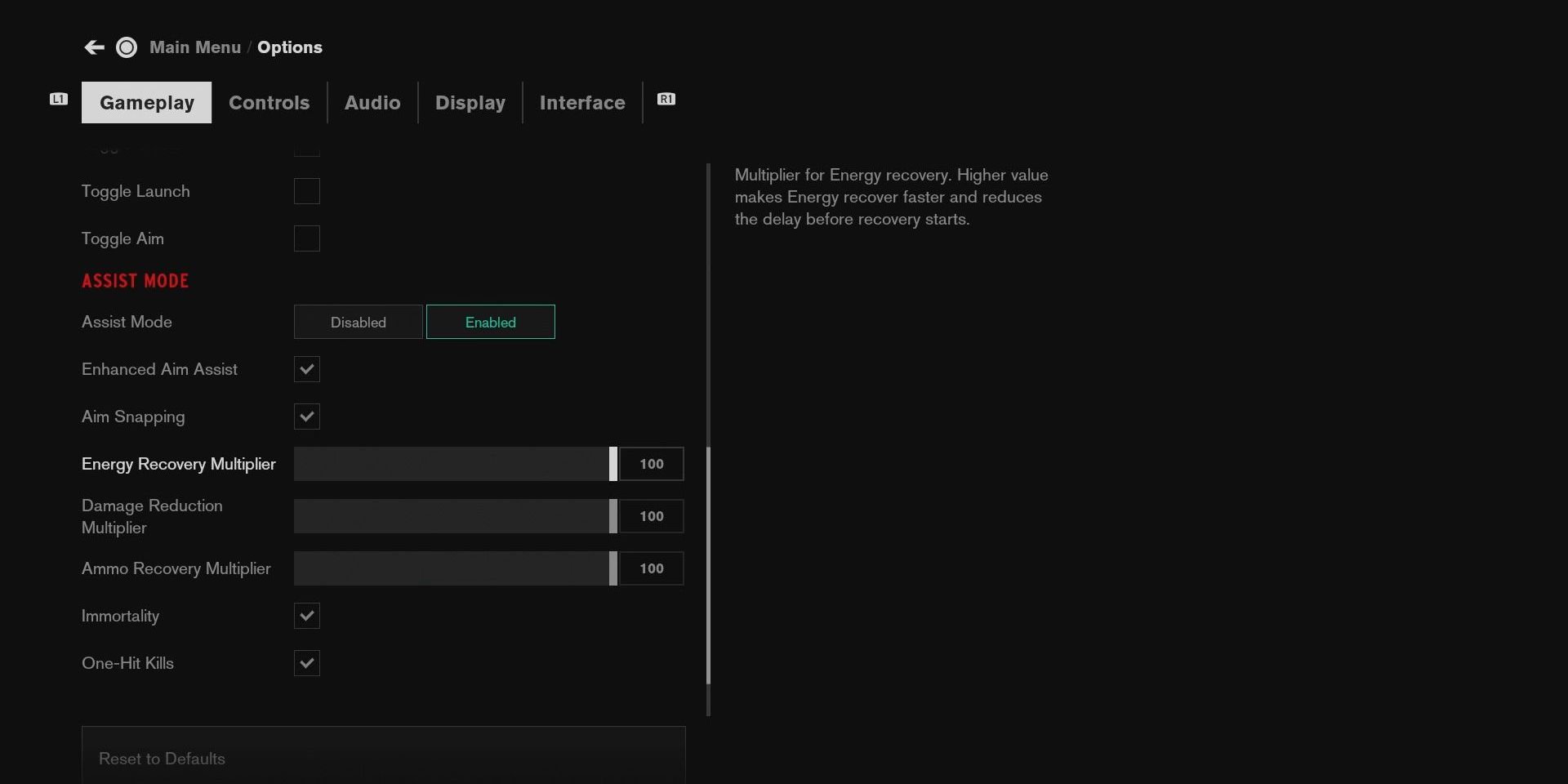The cheats here are primarily going to help players get through the game without as many issues. Here’s how to activate cheats in Control.
For some players, Control can be a challenging game, but there is a way to turn on some cheats and make the experience a bit easier. Gameplay and even some major boss fights can be quite difficult to beat, so there is a way to turn on some cheats from the in-game menu. This means you do not have to download any external program to make your experience slightly easier, as the options are available within the game.
Players often use cheats for a variety of reasons. However personal these reasons might be, the developers anticipated such situations and provided some options to let you progress the game and experience the story the way you want. While having these options within the game is quite convenient, there are a few settings that you will need to tweak to your liking.
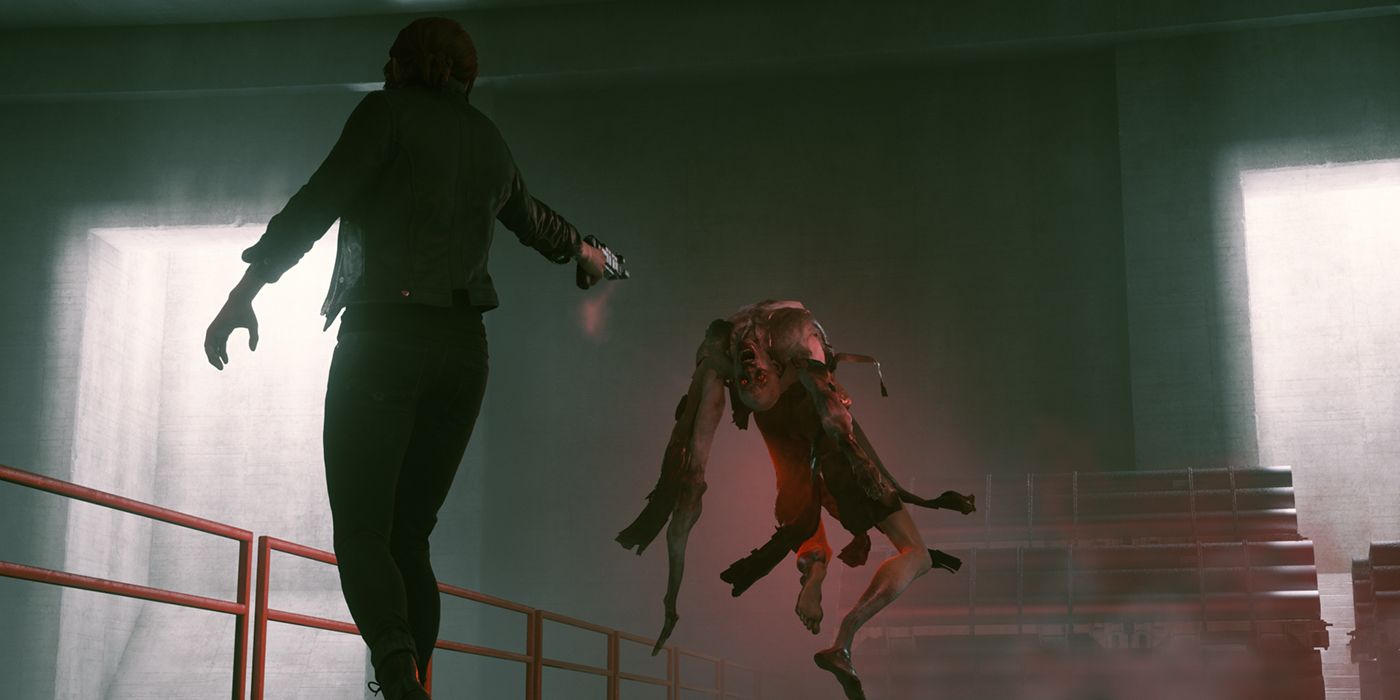
Control: How to Earn Skill Points (The Easy Way)
Control gives players mind-bending abilities to wreak havoc in the world around them. This guide will explain how earn ability points the easy way.
How To Activate Cheats In Control
Thanks to previous updates, Control has a number of features that you can adjust to make your experience easier and less time-consuming, including enabling cheats. While this option is not explicitly called “Cheats” in the menus, it does the same job. The options might not become apparent at first, you will need to look for a specific tab that enables these new features. Once enabled you can even take on one of the toughest bosses in Control without anything to worry about.
To activate cheats,
go to Options > Gameplay > Assist Mode
. Then, you can select the specific cheats you want to activate.
If you aren’t sure of what each Assist Mode option does, here’s what every cheat enables in terms of gameplay:
|
Cheat Option |
What It Does |
|---|---|
|
Enhanced Aim Assist |
This cheat will help you hit targets faster by increasing the aim assist sensitivity. |
|
Aim Snapping: |
You won’t have to put any effort into aiming. This setting will allow you to aim directly at the nearest enemy automatically. |
|
Energy Recovery Multiplier |
Increases the amount of energy you recover. This can be fine-tuned to your liking. |
|
Damage Reduction Multiplier |
Decrease the overall damage taken from enemies. This can also be adjusted according to your preferences. |
|
Cheat Option |
What It Does |
|---|---|
|
Ammo Recovery Multiplier |
Recover more ammo than usual and increase the ammo drop. |
|
Immortality |
Effectively enables God Mode. |
|
One-Hit Kills |
Every enemy dies with a single bullet hit. |
That’s about it! These settings should help you tweak settings when you need them most. Remember, you can also disable these cheats in Control whenever you feel the game has become too easy.
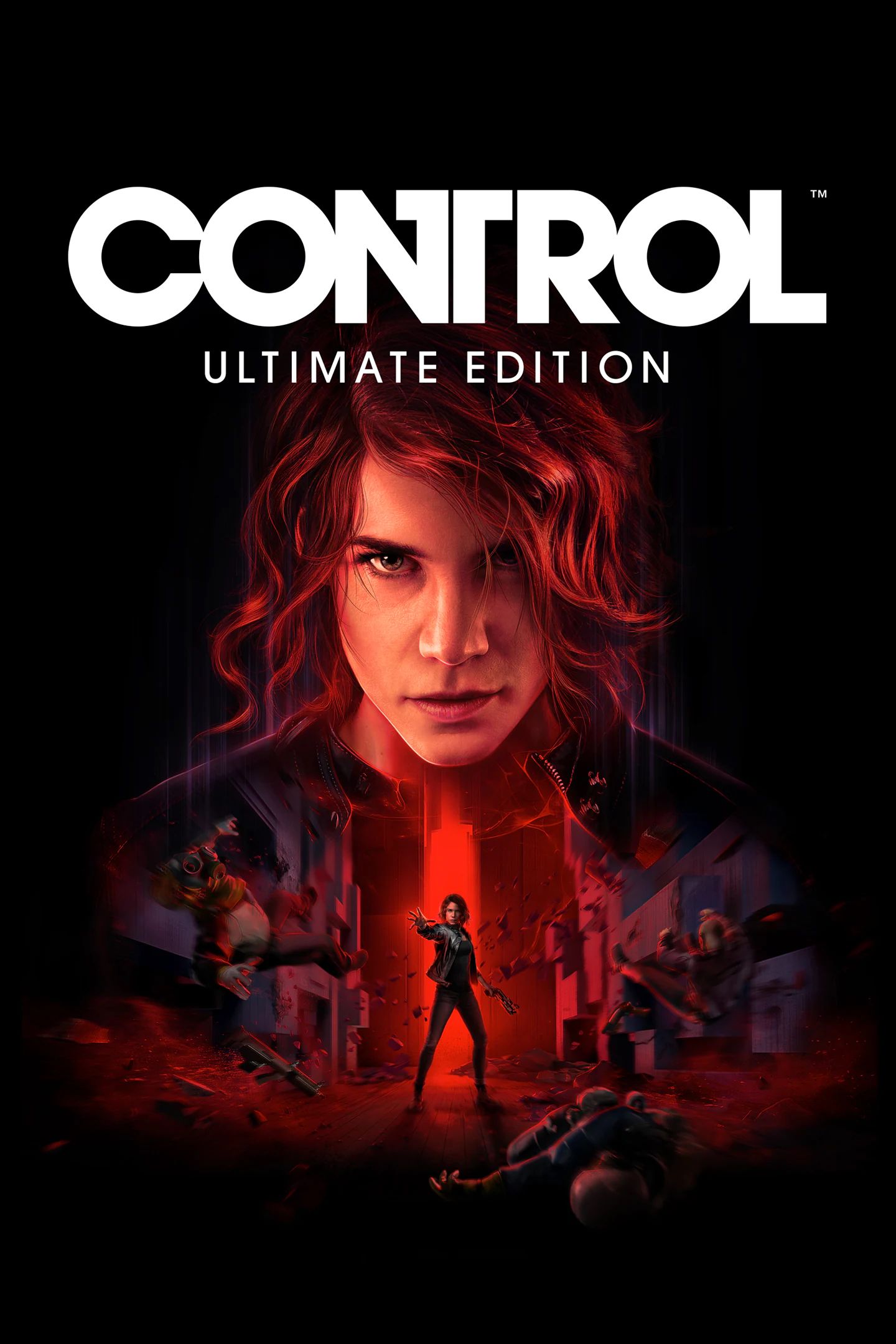
Control
- Released
- August 27, 2019
- Developer(s)
- Remedy Entertainment
- Publisher(s)
- 505 Games
- Genre(s)
- Third-Person Shooter , Action , Adventure
- ESRB
- 16+
Source link